We work hard and move fast to help your business.
To keep up to date subscribe here:
We have exciting enhancements to share about our Locate2u app. These changes (in release version 2.0.11 for iOS and Android) improve the functionality and ease of use of our services.
The goal was simple: to ensure that every item and shipment is accurately tracked – from pickup to delivery.
The latest update also enhances our Proof of Delivery (POD) features and makes the overall user experience better, for both drivers and dispatchers.
Why? Because we understand that managing logistics can be complex! So, we wanted to simplify your operations, to have more control of your delivery process.
Read on for a detailed overview of the new features and improvements.
We’re excited for you to see how these changes can make a significant impact on how you manage and execute deliveries!
This update introduces mandatory scanning reminders for drivers during onboarding and delivery of items using barcode scanning.
Example prompt for onboarding:
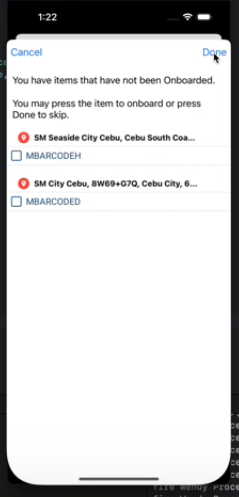

Note: This feature is available only if the new Item Scanning functionality is supported. Customers using the previous scanning process will not be affected.
This update improves the management of Proof of Delivery (POD) questions related to shipment contents in delivery groups.
In some cases, stops were delivered without addressing specific shipment contents questions (e.g., isAlcohol) due to being part of a group.
Example: When using bulk completion, if one of the stops in the delivery group has a specific shipment contents question, we will ask it once along with the other questions.
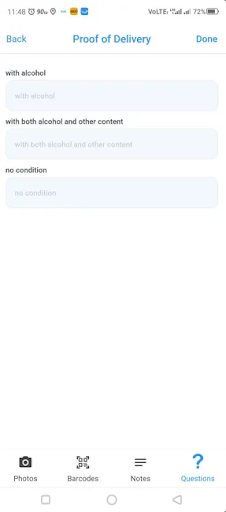
Example: Bulk completion of POD (Here all stops are with the same question, hence only a single prompt to answer it for all)

This change streamlines the delivery process and ensures all relevant questions are addressed efficiently.
The Source Reference field allows drivers to see and input a Source Reference for each stop.
This also enables drivers to search for stops specifically by their Source Reference, making the process of locating and managing stops more manageable.
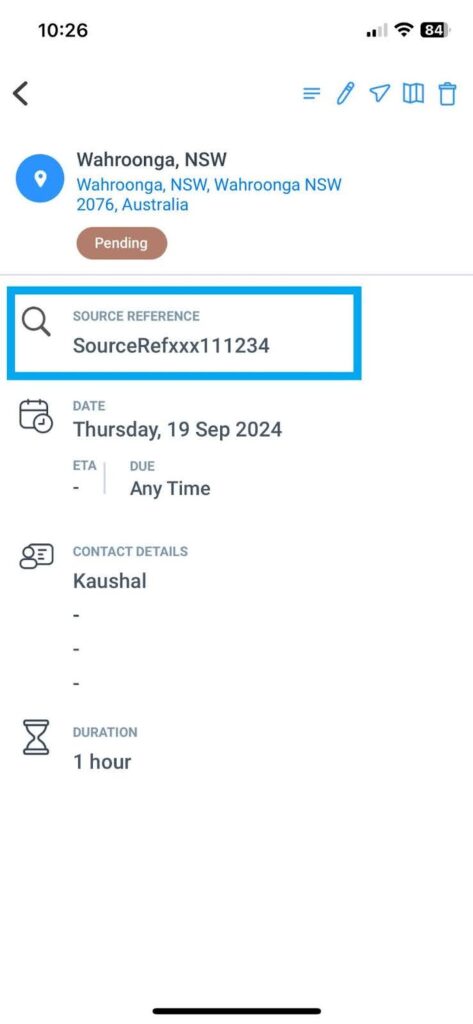
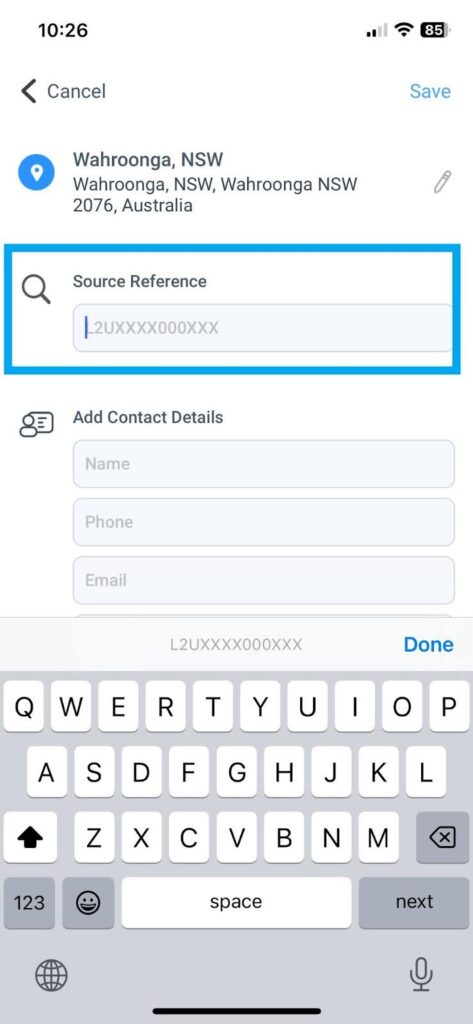
This feature has been updated to provide a full-screen camera interface, mirroring the proof of delivery capture system.
It includes including flash and the ability to choose photos from the gallery, ensuring a smoother and more versatile photo capture experience.
You can now control whether the customer name field appears on the stop details screen in our mobile apps, with options to show or hide it based on your preferences.
This is configurable via the app’s settings page.
Go to Settings > App permissions settings
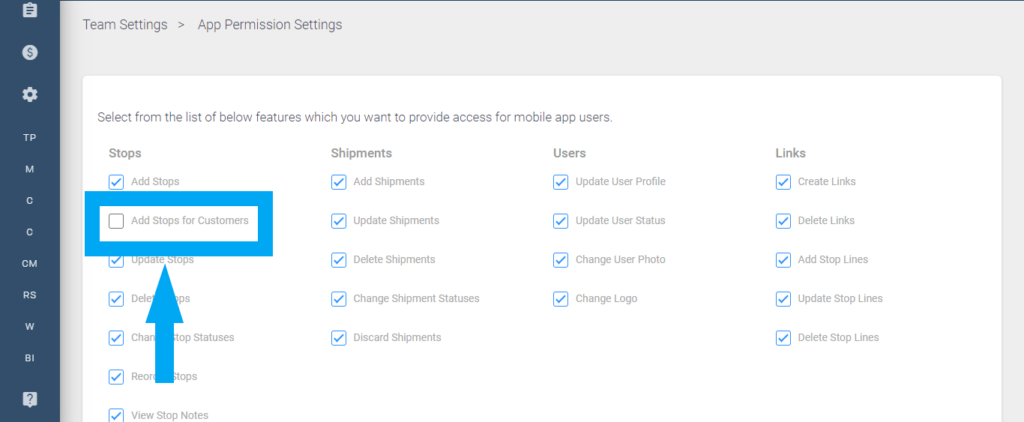
Now, with this feature, drivers can see specific services linked to each stop right on their mobile app.
This makes it clear what tasks are required at each location.
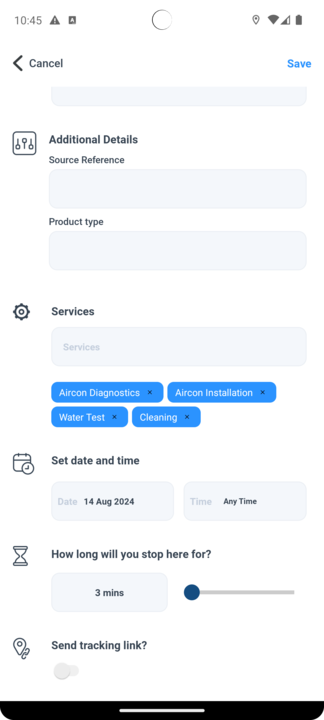
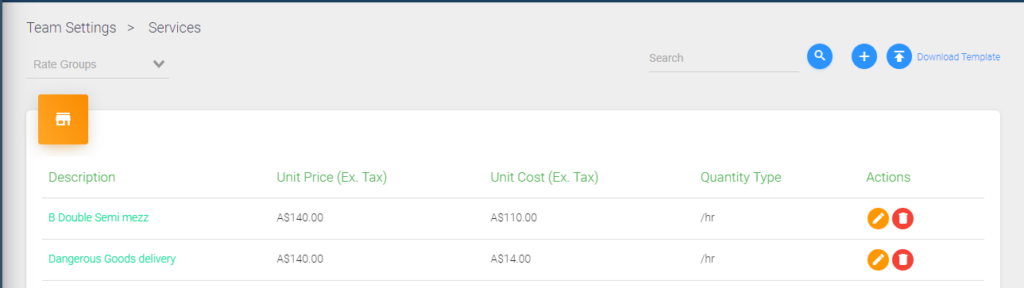
These updates aim to provide a smoother, more efficient experience for all users.
This month we released Core-2.8.5! This update brings significant performance enhancements to improve system efficiency and user experience. Here’s what’s new:
Optimized system processes to reduce load times and increase responsiveness.
Improved resource utilization for better scalability and stability under heavy workloads.
Enhanced database query performance, resulting in faster data retrieval and processing.
We work hard and move fast to help your business.
To keep up to date subscribe here: