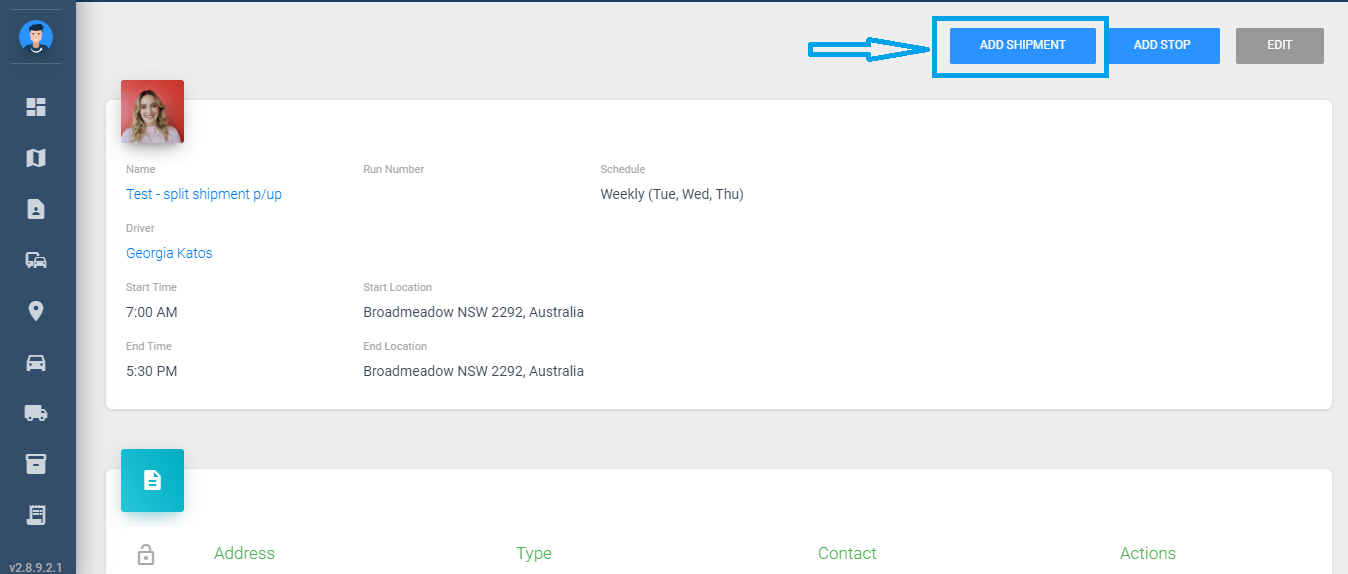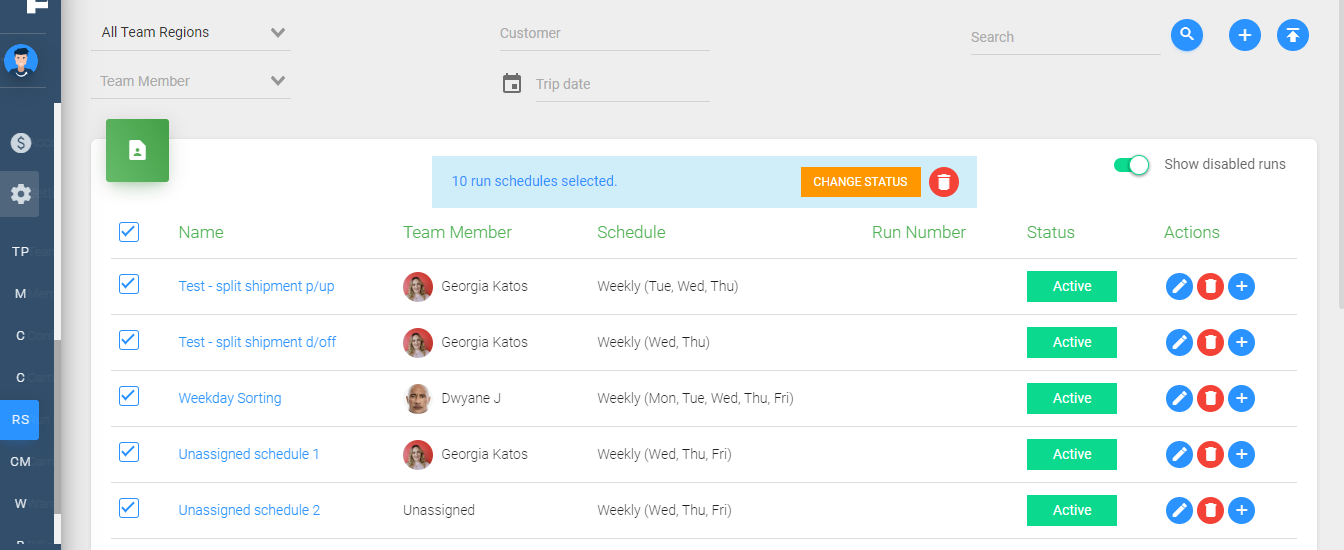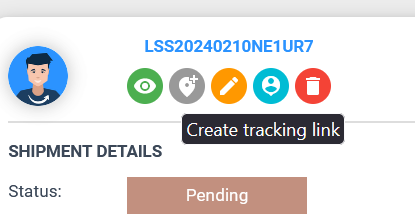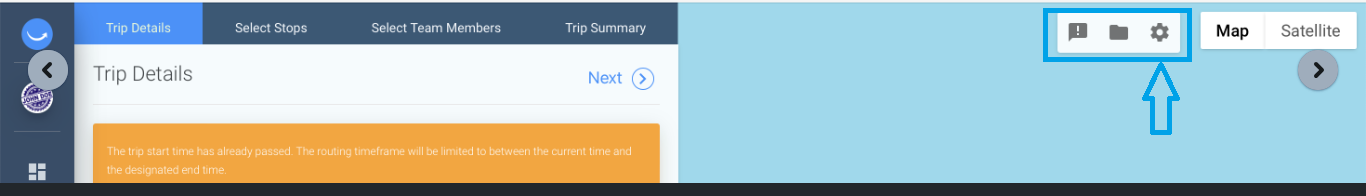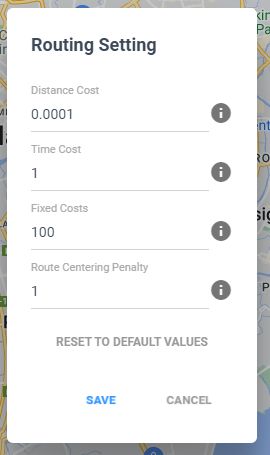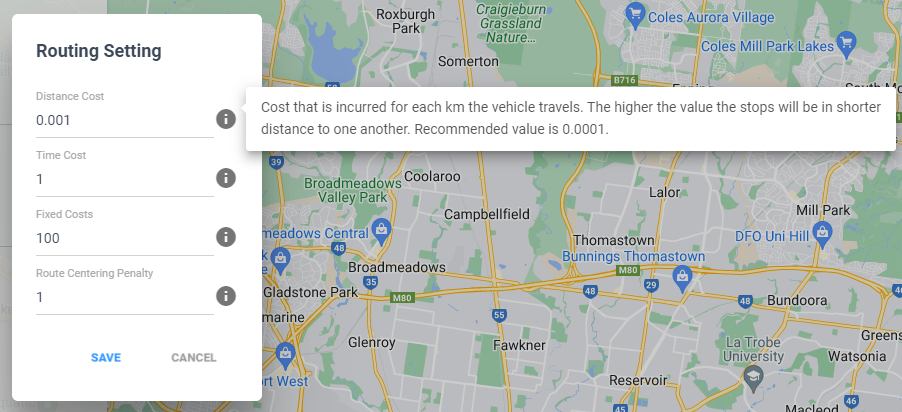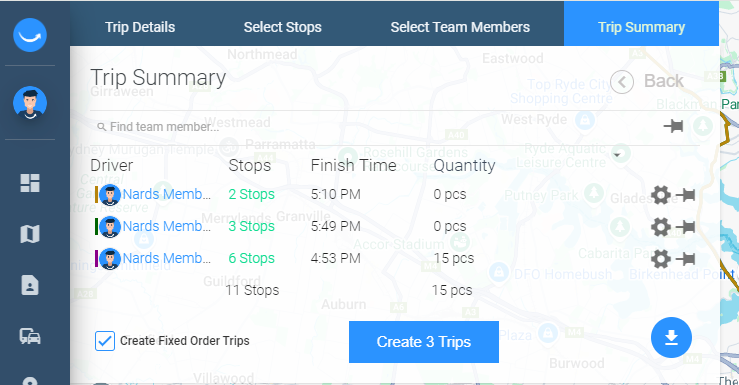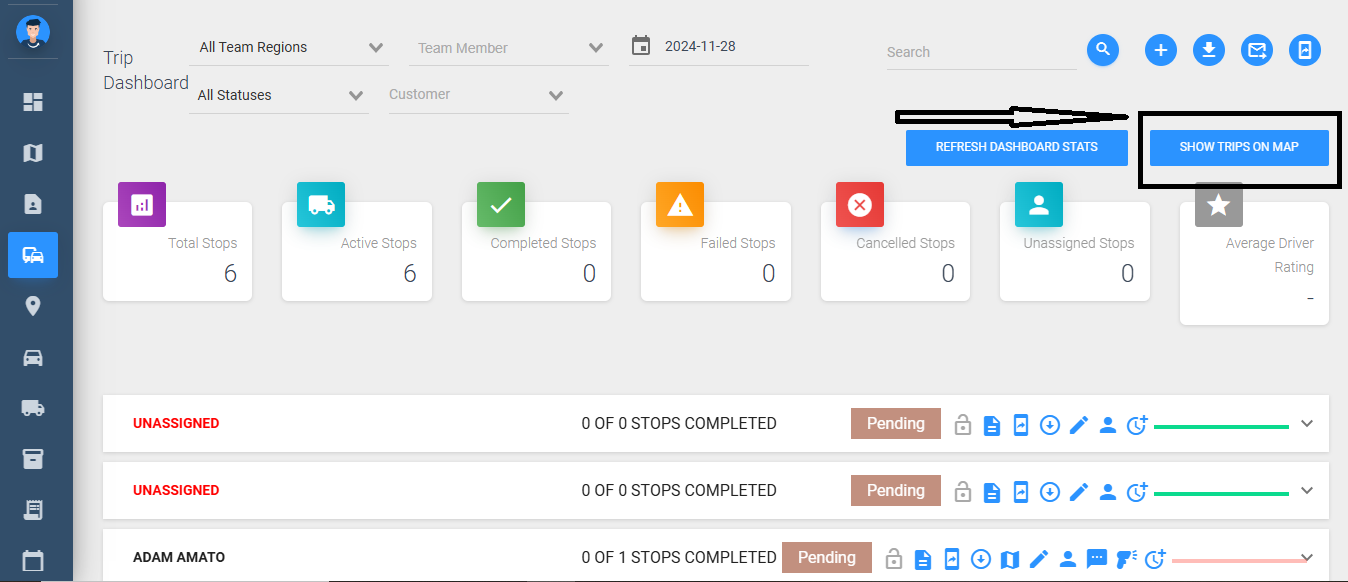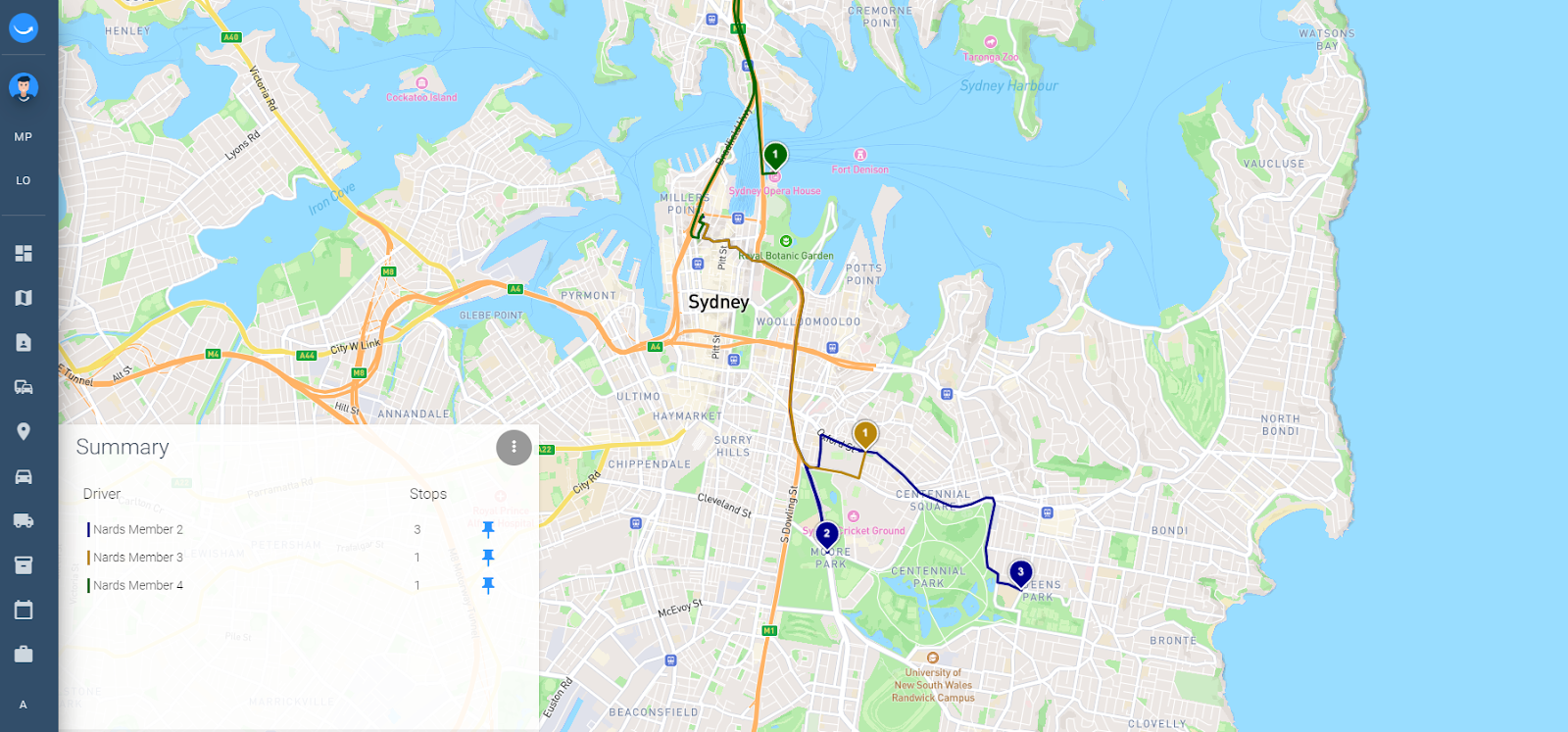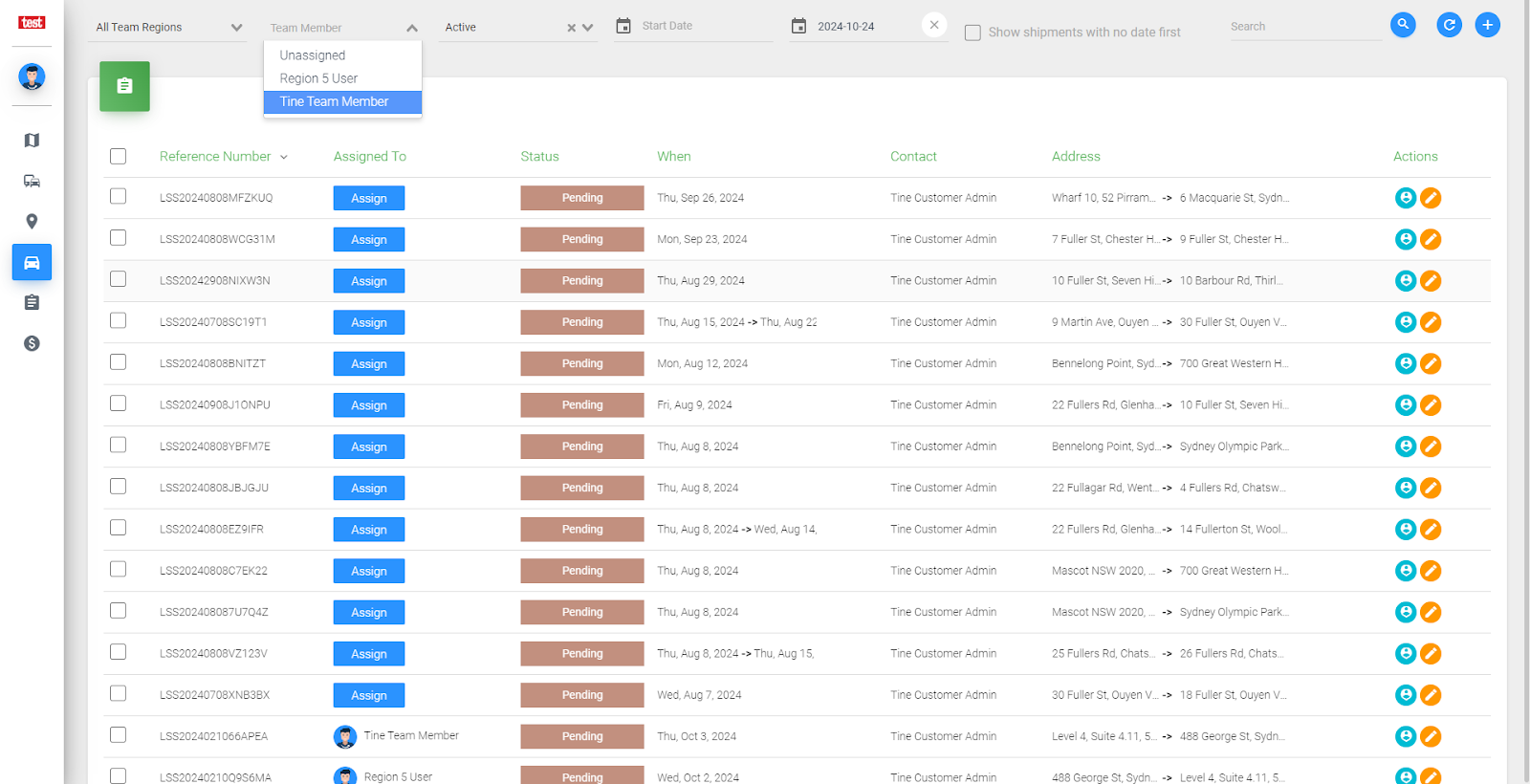Release Notes – L2U Core – Version 2.8.7
Release summary: 29 October
Core 2.8.7 introduces several new features and improvements to enhance user experience, streamline workflows, and improve API capabilities.
The key updates include:
-
- Run Schedule Enhancements: Users can now add, edit, delete, and reorder shipments within a run schedule, along with bulk actions for deleting or disabling schedules. These features enhance the flexibility and efficiency of managing run schedules.
- Improved Stop and Shipment Tracking: Stop and shipment tracking links are now available via the API, making it easier for customers to integrate and access real-time tracking.
- Enhanced Member Management: Users can export team member lists with relevant data tailored to team configurations, improving reporting and analysis workflows.
- Tooltip for Stop and Shipment Sidebar: Tooltips added to the actions button in the stop and shipment sidebar provide better usability.
- Approval Workflow for Charges: Enterprise customers can now approve or unapprove jobs on the review charges form, ensuring invoicing includes only the appropriate jobs.
- API Updates: Enhancements include adding a
rateGroupIdto the Post Shipments API, expanding functionality for enterprise-level users.
For detailed release notes, screenshots, and use cases, please refer to the next section.
Features
Run Schedule Enhancements
Option to Add, Edit, Delete, Reorder Shipments
Users can now add, edit, delete, and reorder shipments directly within a run schedule through the app portal.
This feature mirrors the existing functionality of adding stops and is designed to enhance manual adjustments for service providers like West Tip.
Details:
- New “Add Shipment” form on the edit run schedule page.
- Notifications when deleting or editing pickup/drop portions of a shipment to avoid unintended changes to run schedules.
- Consistent user experience aligning with the trip screen.
Use Case: A logistics manager can now quickly add additional shipments to a pre-planned run schedule if unexpected orders are received.
They can also make on-the-fly adjustments to remove or update existing shipments without disrupting overall operations.
Bulk Actions on Run Schedules
Users can select multiple run schedules and apply bulk actions such as delete or change status (enabled/disabled).
After creating a new run schedule, users are automatically redirected to the specific run schedule page to add stops.
Details:
- Bulk delete and bulk status change functionalities.
- Error messages displayed at the top of the page for invalid operations.
Use Case: A team managing multiple recurring schedules can easily disable outdated runs or delete irrelevant schedules in bulk, reducing manual effort and time.
Improved Pop-Up Messages for Stop Edits/Deletions
Users are now presented with detailed pop-up messages when editing or deleting stops in a run schedule. The messages warn about the impact on existing trips.
Details:
- Editing: “Existing trips have been detected for this run schedule. If you proceed, this stop will be updated in the existing trips.”
- Deleting: “Existing trips have been detected for this run schedule. If you proceed, this stop will be removed from existing trips.”
Use Case: When a dispatcher updates the timing of a specific stop in a run schedule, they are notified of its impact on already planned trips, ensuring they make informed decisions.
API Enhancements
Stop/Shipment Tracking Links
Tracking links are now available via the stop and shipment API get requests.
Details:
- Added tracking link data to API responses.
Use Case: Third-party developers integrating with Locate2u can now easily retrieve tracking links for shipments, enabling seamless real-time updates for end customers.
Rate Group ID for Post Shipments
The API now supports adding the rateGroupId field for post shipment requests.
Use Case: Enterprise clients using rate groups for pricing can now programmatically set the appropriate rate group when creating shipments, ensuring accurate cost allocations.
UI Improvements
Tooltips for Sidebar Actions
Tooltips are now displayed when users hover over the action buttons in the stop and shipment sidebar.
Details:
- Enhanced clarity for new users exploring the sidebar functionalities.
Example tool tip:
Member List Export
Users can export team member lists, filtered by their current view. Exported spreadsheets include only relevant fields based on team configurations.
Use Case: An HR manager can export a filtered list of drivers from a specific region to streamline reporting or payroll processing.
Enterprise-Only Features
Approval of Jobs on Review Charges Form
Introduced bulk and single-select job approval options for the Review Charges form.
Details:
- Invoicing for customers and drivers will only include approved jobs.
- Two new settings for teams: “Approve Charges” and “Approve Costs.”
Use Case: Large teams using Locate2u’s rates engine can control which jobs are included in invoicing, ensuring accuracy and avoiding disputes.
Optimizations and Enhancements
- Improved auto-creation of default POD templates for new teams.
- Webhook events for notes now wait for image uploads to complete.
- Fixed separator issues in PDF question text labels.
- Disabled display of unassigned trips in the trip view.
- Prevented date range selections exceeding 30 days.
- Disabled UI filters during the first rates engine setup.
Shipment and Stop Management
- Manually imported shipments now display correctly when filtered by “All Stops.”
- Fixed missing geofence names in IN/OUT alert emails.
- Addressed issues with creating and displaying shipments within run schedules.
- Ensured customer details are set correctly in the Create Run Shipment form.
Mobile and API
- Resolved login issues for old accounts on mobile platforms.
- Improved navigation to the signup page on iOS and Android.
- Addressed Automapper issues with Shopify integration.
Release Notes Version 2.8.6
In Release version 2.8.6: In our continuous effort to enhance user experience, this update introduces a series of changes to Locate2u.
Explore what we’ve added to ensure every aspect of your logistics management is smoother and more intuitive.
Locate2u Product Update: Key Highlights
- Optimized Stops Features:
- Moved the settings button from the lower right to the upper right on the map for improved accessibility.
- Added default route configuration values applicable to all teams.
- Introduced a tooltip on the route settings for better guidance.
- Routing Screen Improvements:
- Displaying the total number of Routes for better visibility and route management.
- Search Functionality:
- Enhanced the Shipment form with the ability to search partial source references.
- Map Features:
- Introduced a “View Map” option in the Trip screen for better navigation insights.
- Improved popups on the map interface.
- Improved allocation of Stops/Shipments to Trips linked with customers using MapBox integration.
- Customer Portal Updates:
- Added a team member filter and bulk selection checkbox to Stops/Shipments forms for streamlined management.
- User Experience Improvements:
- Introduced app portal page restrictions for enhanced user access control.
- Proper information messages are now returned via our API when features are not enabled for the API user.
- Email Branding Updates:
- Team member invoicing emails now reflect team profile branding instead of Locate2u branding.
These are just some of the updates that have rolled out in Locate2u this month. You can check out the full release notes below.
Optimization Tool Updates
The optimization tool is widely used by our customers to plan and allocate Trips to drivers and team members, on a daily basis.
This release enhances usability and provides more customization options, making trip planning more efficient.
- Move the Settings Button to the Upper Right on the Map
What Changed:
Relocated the Optimization tool’s settings button from the lower right to the upper right for easier access.
Customers can now access the settings more intuitively and without interference from other UI elements, especially on smaller screens or when managing large-scale routes.This change minimizes accidental clicks and improves workflow efficiency.
- Default Route Configuration Values for All Teams
What Changed:
Teams can now set default route configuration values to their preferences or operational needs. Predefined starting values are provided as guidance, including tooltips with recommended values.
Configuration settings include:
- Distance Cost
- Fixed Cost
- Time Cost
- Route Centering Penalty
- Distribute Workload Cost
The logistics team can adjust these values to create routes that minimize travel time, balance workloads across drivers, or reduce operating costs.
For example, a team with tight delivery schedules can prioritize minimizing travel time by increasing the Time Cost value.
Tooltips for Route Settings
What Changed:
Tooltips have been added to explain each configuration parameter in detail, providing guidance and recommended values.
Details of Each Tooltip:
- Distance Cost: Cost incurred per kilometer traveled. Higher values encourage shorter distances between stops. (Recommended: 0.0001)
- Time Cost: Cost incurred per hour traveled. Higher values prioritize shorter travel times between stops. (Recommended: 1.0)
- Fixed Cost: A flat cost applied per vehicle regardless of the number of jobs assigned. (Recommended: 100)
- Route Centering Penalty: Encourages tighter cluster routes, minimizing travel from a central stop. (Recommended range: 0.1 – 1)
- Distribute Workload Cost: Balances workloads across drivers, ensuring fair distribution and maintaining fleet capacity. (Recommended: Start with 10)
A fleet manager setting up routes for a high-demand day can use the Distribute Workload Cost parameter to balance job distribution among drivers, ensuring no one is overwhelmed while keeping efficiency intact.
The tooltip serves as a quick reference, especially for new users or those experimenting with route optimization for the first time.
Improvement to the Routing Screen: Displaying Total Routes and Total Load
What Changed:
The routing screen now displays the total number of routes and the total load across all routes in a single view.
This enhancement provides an at-a-glance summary, enabling users to quickly assess the overall distribution of stops and capacity utilization.
A logistics manager overseeing daily operations can use this feature to evaluate whether the planned routes are optimally distributed.
For instance, if the total load exceeds the available capacity, they can adjust allocations or reassign Stops to balance workloads more effectively.
Similarly, the total number of Routes provides an immediate understanding of how many vehicles or team members are required, assisting in efficient resource planning.
This feature improves operational transparency and helps teams make data-driven decisions to optimize efficiency.
Ability to Search Part of a Source Reference in Shipments Form
What Changed:
Previously, the Shipments form only supported searching for exact matches of source references.
With this update, users can now search for partial matches, displaying all results that contain the search term.
This functionality is now consistent with the stops form, enhancing overall usability.
Example: A warehouse manager often needs to locate shipment records based on incomplete information.
If a customer provides only a partial source reference number (“123-AB” instead of the full “123-AB456”), the manager can now use this partial input to quickly locate the relevant shipment records.
This reduces the time spent on manual searches and ensures faster resolution of queries, especially during busy operations, or when working with large datasets.
New Feature: ‘View Map’ Button on the Trip Screen
What Changed:
A new ‘View Map’ button has been added to the Trip Screen. This feature allows users to:
- View the Routes for all Trips visually on the map.
- Select and view each route separately to see detailed route information and driver history.
In a delivery-focused industry, a fleet manager overseeing daily operations can use the ‘View Map’ button to visually monitor routes for all trips.
For instance:
- If a delivery is delayed, the manager can select the route associated with the driver to review the historical data (e.g., delays or deviations) and identify the issue.
- Alternatively, they can use the map to ensure that all trips are efficiently planned and that no overlapping or redundant routes exist.
Feature: Customer Portal: Add Team Member Filter and Bulk Select Checkbox to Stops/Shipments Forms
What Changed:
The Customer Portal has been enhanced with a Team Member Filter and a Bulk Select Checkbox added to the Stops/Shipments forms.
- The Team Member Filter allows users to quickly filter and view stops or shipments assigned to specific team members.
- The Bulk Select Checkbox enables users to select multiple stops or shipments at once for bulk actions, such as updating statuses or performing other batch operations.
Example: A dispatch manager needs to quickly assign or reassign shipments to different team members.
Using the Team Member Filter, the manager can narrow down the list to only show shipments assigned to a specific driver or team. A
After filtering, the Bulk Select Checkbox allows the manager to select multiple shipments at once and perform bulk actions like updating shipment statuses or rescheduling deliveries.
This speeds up the workflow, reduces manual errors, and improves operational efficiency, especially during peak periods with high shipment volumes.
Feature: Update Team Member Invoicing Emails to Reflect Team Profile Branding
What Changed:
For enterprise customers, the invoicing emails sent to team members are now customized to reflect the team’s own branding rather than the default Locate2u branding.
This update allows enterprises to maintain a consistent brand identity in all communication, ensuring that invoicing emails are aligned with the company’s visual standards and tone.
An enterprise customer with a large fleet of drivers may want to ensure all communications, including invoicing, appear professional and aligned with their corporate identity.
For example: When a fleet manager issues an invoice to a team member or contractor, the email will now display the company’s logo, color scheme, and custom email footer, rather than generic Locate2u branding.
This creates a more cohesive experience and reinforces the company’s brand across all communications.
Improvements:
- Optimization Enhancements
-
- Current Date State Always Set to Unlocked:
Made improvements around ensuring that the current date state remains locked after deliberately setting the trip to locked. This enhances the control over trip planning, preventing unintentional changes.
Use Case: A fleet manager plans a trip and locks it for editing. After making adjustments, the trip now stays locked, preventing accidental changes.
- Current Date State Always Set to Unlocked:
-
- Start Time Issue:
Improved start time settings to ensure the designated start time is accurately applied, even when ignoring time windows.
Use Case: A fleet manager selects to disregard time windows and rely solely on the driver’s start time, ensuring no conflicting times are used.
- Start Time Issue:
- Trip Screen Improvements
-
- Shipment Capacities Not Displaying:
Made improvements around displaying shipment capacities on the trip screen, ensuring capacity information is visible for all planned trips.
Use Case: When a logistics manager is planning a route, they can now see the capacity limits of each shipment, ensuring the planned vehicle can handle the load.
- Shipment Capacities Not Displaying:
-
- Shipment Capacities Not Displaying in Stops Details:
Made improvements around showing shipment capacities in the stops details for pick-up and drop-off locations, ensuring this information is readily accessible.
Use Case: A dispatcher can now review the stop details and see the capacity required for each stop, ensuring the driver has the correct load for the stop.
- Shipment Capacities Not Displaying in Stops Details:
- POD (Proof of Delivery) Enhancements
-
- Custom POD Photo Questions Not Appearing on POD PDF:
Made improvements around custom photo questions in the POD PDF, ensuring these questions are included as intended.
Use Case: When a driver takes a photo for a delivery, custom questions are now included in the PDF report, providing additional context for the delivery.
- Custom POD Photo Questions Not Appearing on POD PDF:
-
- Blurry Images in POD PDF:
Made improvements around image quality in the POD PDF for completed stops, eliminating blurry images and improving clarity in reports.
Use Case: A customer receives a higher-quality POD document with clear photos of the delivered items, improving documentation and client satisfaction.
- Run Schedule
Run Schedule Not Creating Start or End Locations:
Made improvements around the creation of start or end locations in the run schedule, ensuring these are accurately reflected in all planned routes.
Use Case: A dispatcher can now accurately view the complete run schedule, including start and end points for each trip.
- Customer Portal and App Portal Enhancements
-
- Displaying Zero Count on Trip Panel:
Made improvements around the display of the trip panel, ensuring that the correct count of stops is always shown, even when there are stops in the trip.
Use Case: A fleet manager can see the accurate number of stops for each trip, allowing for better trip management and coordination.
- Displaying Zero Count on Trip Panel:
-
- Invoice Excel Report Fails for Null Load on Stops:
Made improvements around the invoice Excel report generation process, ensuring reports now handle null load stops correctly.
Use Case: An accountant can now generate accurate invoices for customers, even if some stops do not have a load associated with them.
- Invoice Excel Report Fails for Null Load on Stops:
- Geofence and Map Fixes
-
- Geofence Function:
Made improvements around the geofence function, ensuring it works consistently even if no exceptions are encountered.
Use Case: A dispatcher can rely on geofencing to track vehicles entering or leaving designated areas, without issues caused by the system not detecting exceptions.
- Geofence Function:
-
- Missing Map in Unassigned Trip Details:
Made improvements around displaying the map on the Unassigned Trip details page, ensuring that users can always access the map for unassigned trips.
Use Case: A logistics coordinator can now view the map for unassigned trips, helping them make decisions about how to allocate trips to available drivers.
- Missing Map in Unassigned Trip Details:
- Routing and Menu Layout Fixes
-
- Optimise Route Menu Layout:
Made improvements around the layout of the optimize route menu, improving navigation and the ease of accessing optimization features.
Use Case: A route planner can now quickly navigate and access all optimization features without interface layout issues.
- Optimise Route Menu Layout:
-
-
- Routing to Map Not Working Correctly:
Made improvements around routing to the map, ensuring seamless navigation from routing screens to the map interface.
Use Case: A user can smoothly transition from routing to map views without disruptions or errors.
- Routing to Map Not Working Correctly:
-
-
-
- Route Feature Filter Issues:
Made improvements around the route feature filter, ensuring that the filter is applied correctly on the front end when necessary.
Use Case: A user can now apply filters to see the most relevant routes without seeing unnecessary results.
- Route Feature Filter Issues:
-
-
-
- Incorrect Rate Generation for Reattempt Charges or Costs:
Made improvements around the rate generation process, ensuring that rates for reattempt charges or costs are generated correctly based on the user’s input.
Use Case: A pricing team can now accurately calculate and generate charges for reattempts, ensuring billing is correct for multiple delivery attempts.
- Incorrect Rate Generation for Reattempt Charges or Costs:
-
-
-
- Team Member Invoice Refactoring:
Made improvements around the team member invoicing process, refactoring it to ensure clarity and efficiency in generating invoices for team members.
- Team Member Invoice Refactoring:
-
- Miscellaneous Fixes
-
- Cannot Generate ETAs for Future Dated Stops:
Made improvements around generating ETAs for future-dated stops, ensuring that accurate ETAs are available for all planned stops.
Use Case: A scheduler can now plan routes effectively, even for stops scheduled far in advance, knowing that ETAs will be available.
- Cannot Generate ETAs for Future Dated Stops: