As we kick off the new year, we want to share more information about the ongoing enhancements we continue to make to Locate2u. Each week we tend to release new updates to improve the system. Sometimes these changes are minor, sometimes they are substantial.
Moving forward, we will be posting tweaks here to explain the changes.

January 30, 2024 – Product Update
Release version: 2.2
Enhancement and Improvements to the Rates Engine:
In this release, we have added the ability so users can define days of the week for the different rates’ applicability when creating charges and costs in the Rates engine.
This comes in handy when the company’s charges vary for different days or dates in a month.
For example, a delivery company would like to charge extra only on weekends and have standard rates of operation on the weekdays.
With this feature, they can easily create charges and costs, and determine their applicability or availability for a particular day of the week, all days of the week, or a custom range of days.
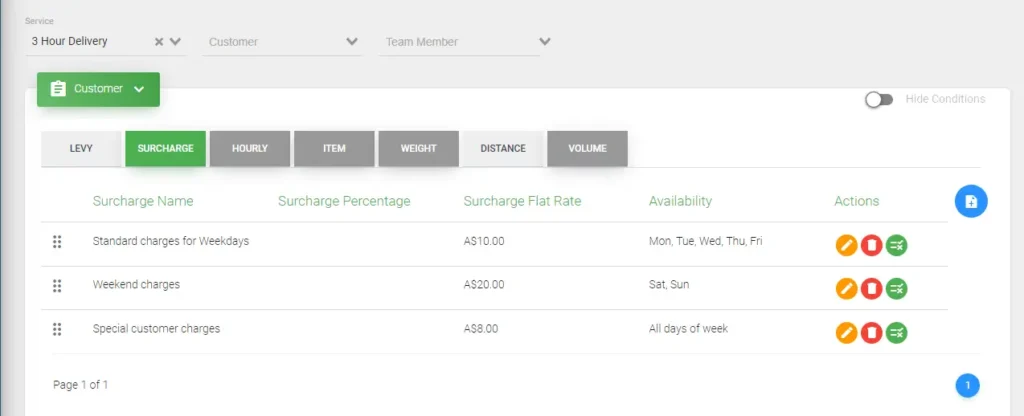
We have made improvements to the customer’s default rate group and service packages correlation when creating a stop or shipment. So, for example, while creating a stop or a shipment for a customer:
- If no service package is selected, and a customer is selected, then the default value for that customer’s service package will be applicable.
- If a service package is selected and a customer is selected, then the customer’s default service package rates will not be applied.
This will help users decide which rate groups or charges should be applicable when creating a stop or shipment for their customers.
This feature allows Field Service and Delivery businesses to automate billing and charging when performing certain types of services for their customers, just by selecting a service type for a stop or shipment or by selecting customers with a predefined rate group.
Rates can be configured separately for Services, Customers and Team members. For more details on how to configure rates, you can log in to your Locate2u account and go to Rates.
Billings and Rates Engine are available for Customers under Enterprise license of Locate2u.
If you would like to use these features, reach out to us.
Enhancements and Improvements to Team Members and Customer Invoices:
- Team members’ Invoices Export function has been improved, allowing users to select invoices from the list to export into an Excel sheet.
- Improved loading speed for Team members’ and Customers’ invoice list by applying pagination, to only load 50 records per page.
This will significantly speed up the loading of invoice data for customers with a large number of invoices in the system.
Feature:
Business Account Number for Invoicing
We have now added the ability for users to add a business registration number and name in Team Settings → Accounts → Entity.
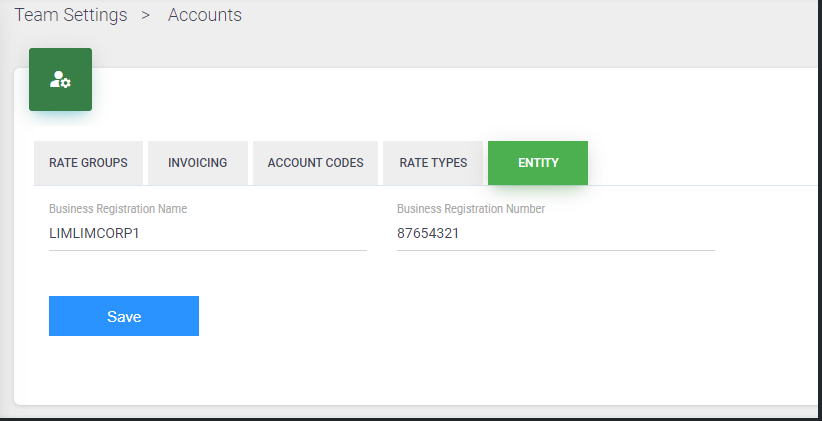
In this release, we have provided support so that the Business registration number added under the settings will be available automatically on all the invoices under the ABN label.
This feature is specifically applicable to our Australian customers.
Upcoming all new stops search:
We’re excited to announce that we are laying out the foundation for enhanced stops and shipments search experience, using ElasticSearch for highly optimal and improved search capabilities.
This will greatly benefit our customer’s increased efficiency when dealing with a large volume of Stops’ data in the system. We will keep you updated as we roll out this feature into production soon.
January 22, 2024 – Product Update
Release version: 2.1
Features and enhancements
Invoicing
Improved speed in generating team member invoices, and transaction handling.
Better visibility on ‘Source Reference’ field
We added a new feature on the Stops, Shipment, and Trips list pages where users can switch between viewing ‘Source Reference’ or ‘Reference Number’, depending on their preference. The ‘Source Reference’ field is typically used by customers as a unique primary reference number.
The Source Reference field is often used by customers to enter their order number or internal tracking reference number.
For example, a courier company may use this field to track deliveries, if provided with their clients’ reference numbers. An e-commerce business may use this to track an order number related to the delivery.
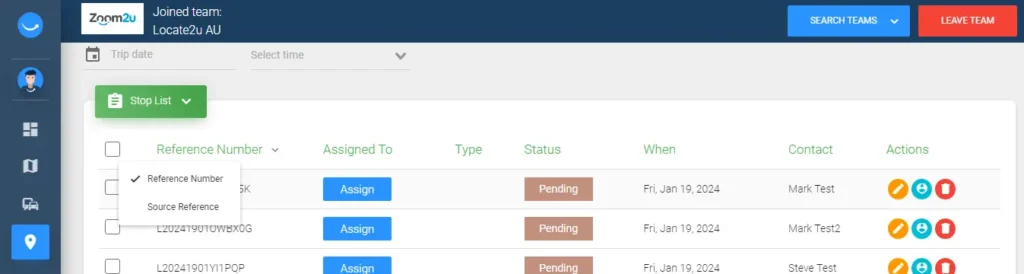
Trip screen updates, including viewable registration and stop summaries
Team member vehicle registration
Users can now see the License plate of the vehicle on the Trip list headers, if the vehicle is linked to a driver. This field is available as a standard field for users to add on the Assets page.
For example, if a Fleet company’s owner or manager would like to see which Vehicle is currently owned by which Driver, simply by viewing the trip’s header.
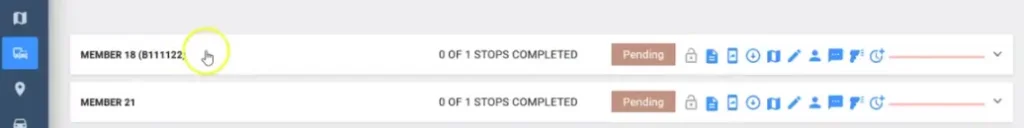
Stop status summary tiles
From the trip screen, users/allocators can now easily see the progress of the day’s stops, and the average driver rating for the day.
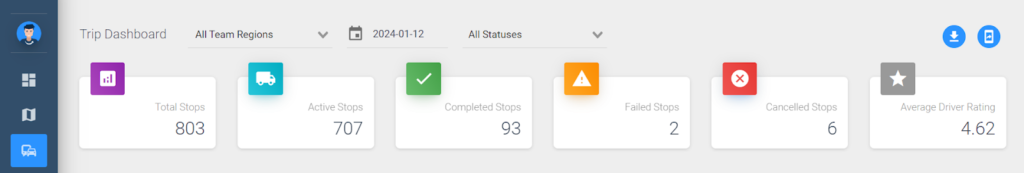
Updates to the create stop form:
Two new fields have been added to the create stop form, ‘Type’ and ‘Source Reference.’
Stop Type can now be selected as ‘Pick up’ or ‘Drop’, where previously the type would default to ‘Drop’. This change impacts the POD PDF. If a stop type is marked as ‘Pick Up,’ the PDF will indicate ‘Proof of Collection.’ This helps customers during shipment deliveries to clearly distinguish between stops marked as ‘Pick Up’ and ‘Drop.’
Previously, the source reference field wasn’t editable via the user interface. It was only accessible to those importing stops/shipments via API or an Excel file. As a searchable field now, it is useful for users who want to keep a record of internal reference numbers.
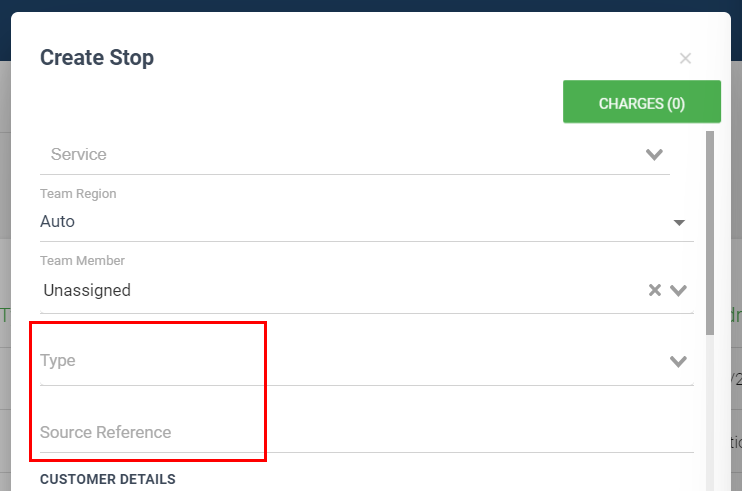
SMS notification settings:
We added a warning icon and tooltip next to custom SMS characters count. It now displays the count to let users know how many characters their SMS template consists of.
This will help users (who have SMS notifications activated) to steer clear of exceeding the character limit and potentially increase their SMS usage cost.
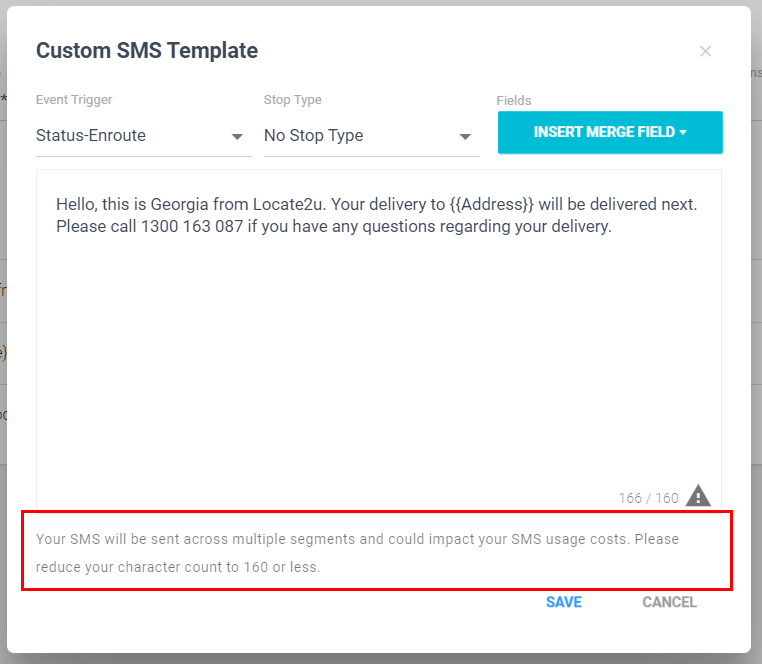
Quality of Life Changes
📅 Invoicing: Invoice dates on both customer and team member invoices will now be based on the user’s time zone instead of being based on Coordinated Universal Time (UTC).
🛠️ Fixed non-active tabs on rates dashboard: Selecting particular service packages should automatically disable other tabs, preventing the creation of rules where they are irrelevant.
🌐 Asset time zones: Previously changing the time zone for a tracker only updated the time zone in the database, and not in the TrackerDetails cache. This caused an issue with the timings reported in the time series for GPS data.
🚗 Improvements for exceptions generated in auto registration of OBD tracker/asset.
📝 Updated and fixed error message for max capacity when using optimization functions with load capacities defined in the settings. New messages will now read: “No vehicle has available capacity matching the load for the stop”. Optimization functions are widely used by customers to plan driver journeys and improve customer service.
🔄 Improvements to Background Import that had the issue with stop line/item’s custom field where Item Custom Fields were not populating through API endpoint.
🔄 Users can now reorder ‘Custom Questions’ within the app portal. Previously, if a user reordered questions, the order would not save successfully. This has now been fixed.
🏢 Improvements in the Optimization Function now enables users to select the End Location for trips from the list of Warehouse Addresses in the Company Settings.
