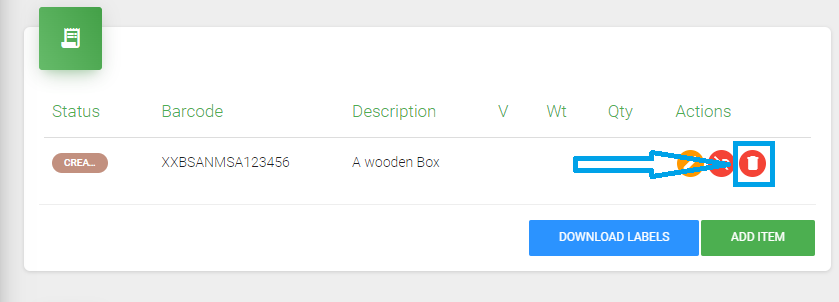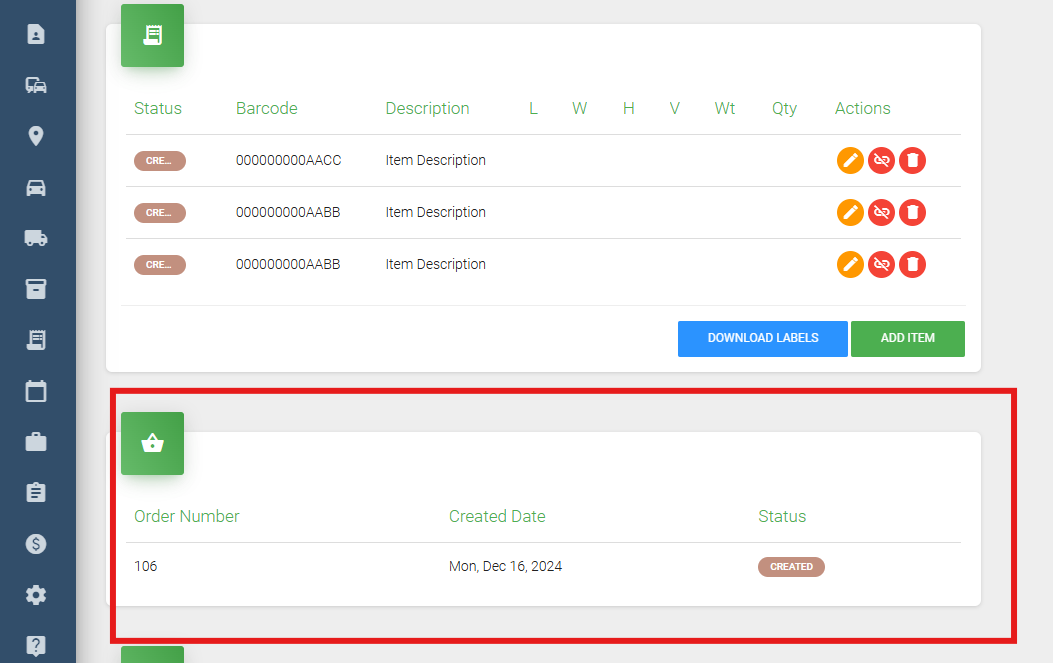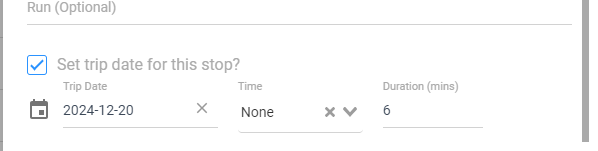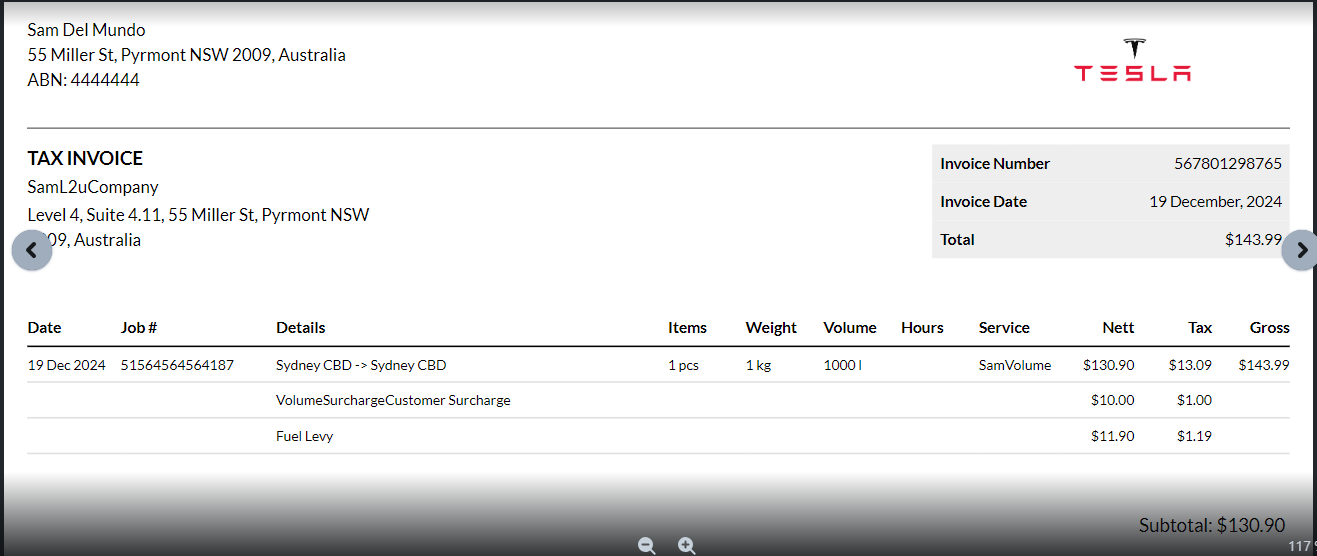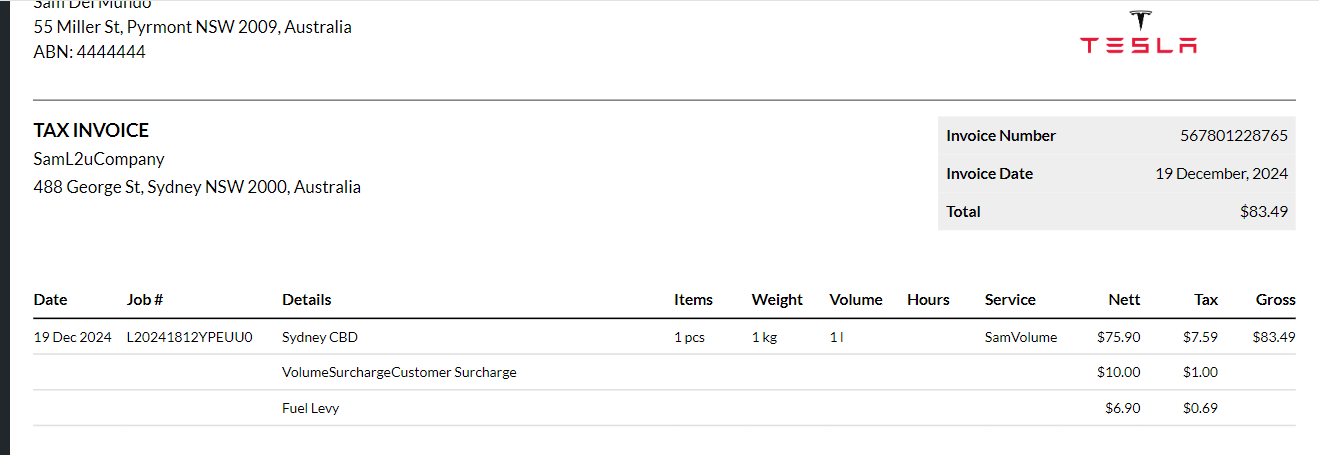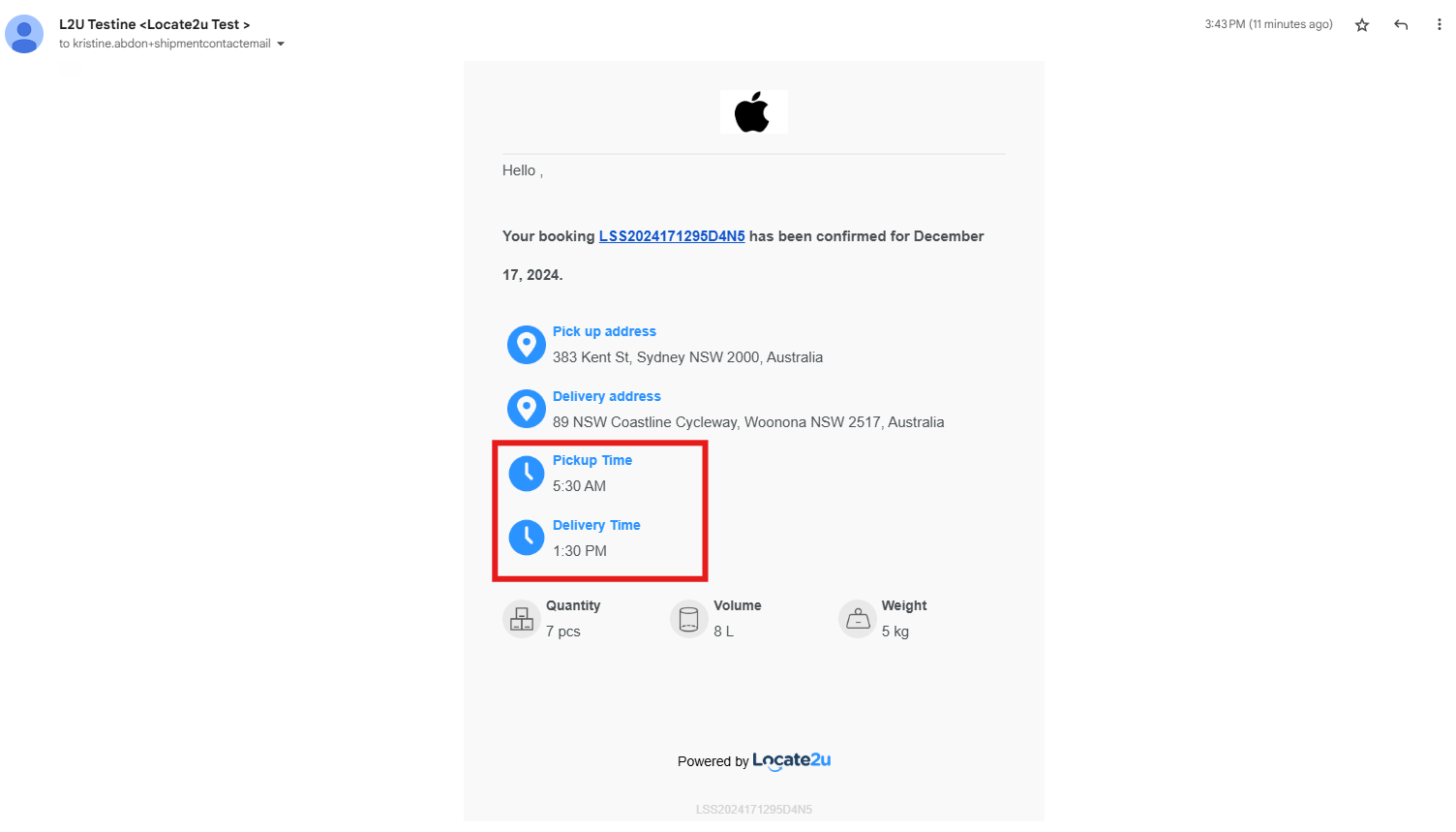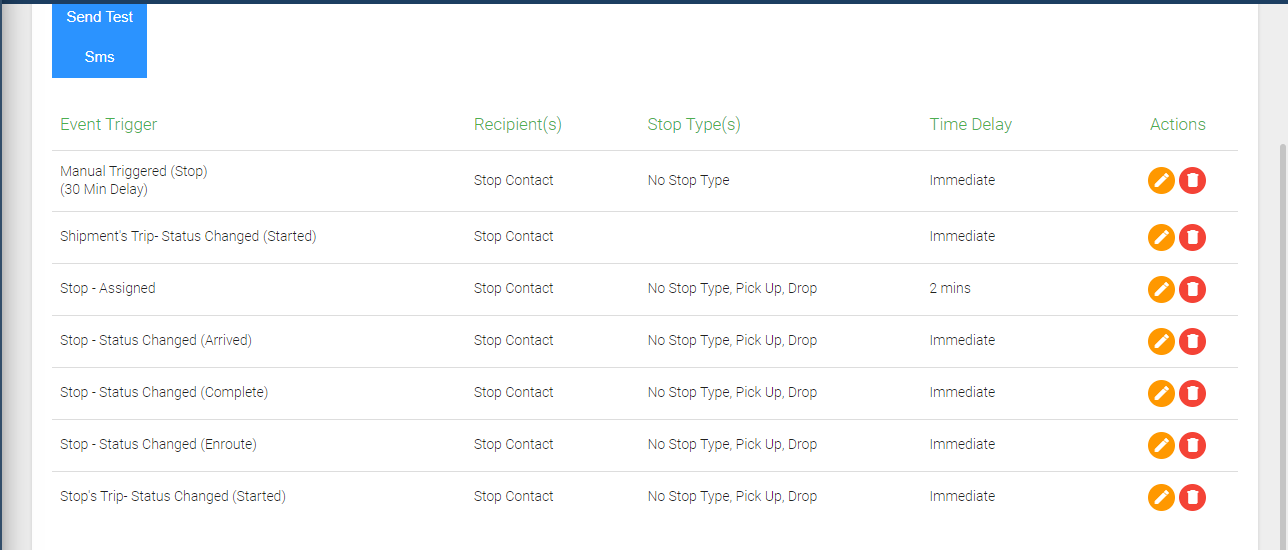Release Notes Summary: L2U Core 2.8.10
The Core 2.8.10 release focuses on enhancing usability and optimizing key features, including:
- Mandatory failed reasons for delivery configurations
- Improvements to stop and shipment functionalities
- Capacity settings for PDFs, and
- Changes to UI components.
Additionally, several API and email notification updates have been implemented to improve user experience and streamline workflows.
For detailed release notes, screenshots, and use cases, please refer to the next section.
Features
Mandatory Failed Reasons in Delivery Configurations
- Made failed delivery reasons mandatory in configuration.
- The option to disable reasons has been greyed out, ensuring reasons are always required.
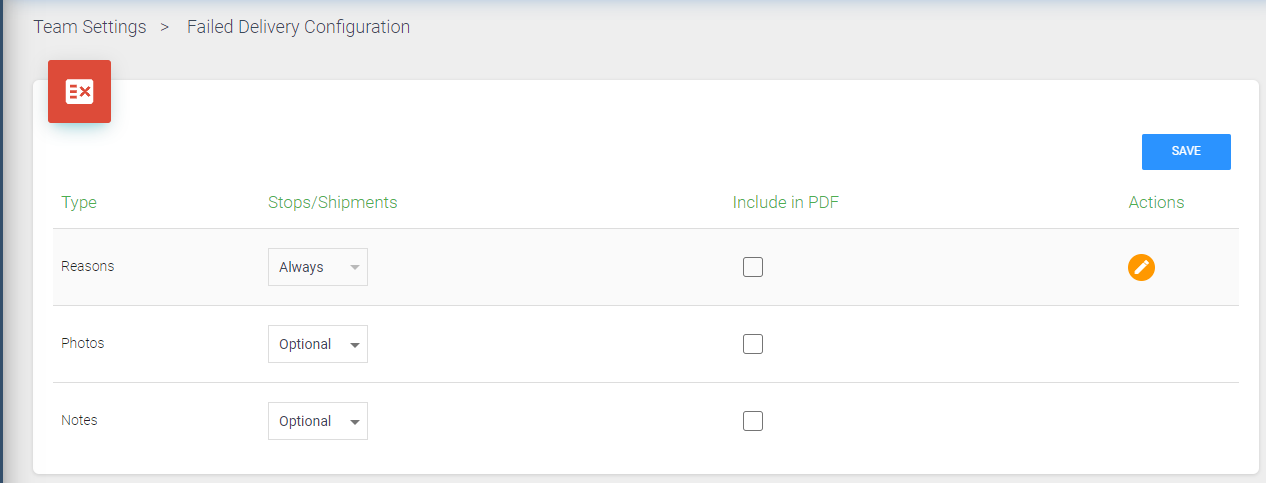
Delete Items from Stops/Shipments
- Introduced a DELETE function for items in stops/shipments.
- New features include:
- A confirmation popup before deletion.
- Coexistence with the Unlink function.
- Items attached to multiple stops/shipments can only be unlinked, not deleted.
Capacity Display on PDFs
- Added a checkbox in Team Capacity Settings to include capacity (Items/Weight/Volume) on POD PDFs.
- Updated templates to display capacity in headers for failed delivery PDFs.
Orders UI – Stop Details Screen
- Added an “Orders” section to the Stop Details screen.
- Displays a table with:
- Order Number (linked to Order Details).
- Order Created Date.
- Order Status.
- Feature toggle ensures this section is visible only for customers using the Orders feature. Contact support@locate2u.com if you wish to use this feature.
Icon Update: Optimiser and Trip List Page
- Updated ‘Remove’ icon in:
- Trip List Page.
- Optimiser – Stop Placard Popup.
- Optimiser – Trip Summary Modal.
Auto Scroll in Stop/Shipment Forms
- Implemented auto-scroll when “Set Trip Date” is enabled.
- Adjusted layout so “Duration” aligns with “Trip Date” and “Time.”
PDF Invoice Updates
- Changed from displaying units to load volumes in invoices.
- Added “Source Ref” column to invoices.
- Removed unused charging types to simplify the display.
Include Volume in Customer Invoices Excel Attachments
- Volume column now included in Excel attachments, aligning with team member invoice format.
Enhanced Shipment Created Email
- Updated email template to include:
- Pickup Time.
- Delivery Time.
- Display “Any Time” if no appointment time is present.
API – Remove Fallback Logic for Missing Phone/Email
- Removed the logic where phone/email was auto-filled from the customer profile during import.
Improvements
Here’s a recap of the requested changes:
- Fixed alignment of trip status buttons on the trip screen.
- Default Team stop duration now correctly reflected for created stops with no duration specified.
- Improved the display of conditions in the rates engine when many conditions are applied to a rule.
- Total counts in customer invoices are now computed accurately.
- Resolved issue where users were stuck on a blue screen with the tab name “null” when navigating away from the Orders UI.
- Enhanced the Create Stop/Shipment API to handle items with no associated orders.
- Excluded Run-Schedule stops from automatic charge or cost line calculations.
- Corrected removal of ‘Condition’ properties from ‘questionsConfiguration’ when a ‘Team Region’ condition is included in settings.
- Addressed delayed email arrivals when Time Delay was set to a specific time for certain event triggers.
- Added service package or rate group filter on the process charge form.
- Fixed rate rules to ensure weekday charging does not apply to weekend rates.
- Corrected an issue where the Company Profile logo displayed instead of the Business Entity logo for team member and customer invoice emails.
- Updated the tooltip for the delete button in Break Management for clarity.
- Fixed misaligned trip status buttons when a trip is unassigned or has no stops/shipments.
- Resolved an issue with roll-up invoices displaying all trips in a single line.
- Ensured unassigned run schedules create trips for the current and future dates as expected.
- Improvements on the tracking page.
Release Notes Summary: L2U Core 2.8.9
This release focuses on enhancing SMS communication capabilities, providing greater customization and control over notifications to improve the overall user experience.
For detailed release notes, screenshots, and use cases, please refer to the next section.
Features
SMS Integration with Custom Actions
SMS functionality is now available as part of Custom Actions, enhancing communication options.
Details:
- SMS can be added alongside existing custom actions for streamlined messaging workflows.
- Designed to improve flexibility in handling event-triggered notifications.
Navigate to: Team Settings > Notifications
Use Case:
A service provider can now configure SMS alerts for customers directly within a custom action workflow, ensuring immediate updates for time-sensitive events.
Time Delay for SMS Alerts
Introduced the ability to delay sending SMS alerts after an event occurs, allowing greater control over notification timing.
Details:
- Set time delays using input boxes for Days, Hours, Minutes, and Seconds.
- Supports scenarios where immediate SMS alerts may not be ideal or necessary.
Use Case:
A logistics manager can configure a 15-minute delay for SMS alerts to customers after their package is picked up, reducing redundant notifications for rapidly updated events.
Conditional SMS Sending
SMS notifications will now send only if a contact lacks an email address.
Details:
- Ensures SMS is only used as a fallback communication method if email is unavailable.
- Helps minimize unnecessary SMS usage and associated costs.
Use Case:
A customer support team can prioritize email notifications, reserving SMS alerts for contacts without email addresses, optimizing communication methods and reducing costs.
Action-Level Time Window for SMS and Email Notifications
Introduced action-specific time windows and event-trigger delays for enhanced control over notification triggers.
Details:
- Time windows can be applied at the action level, restricting when SMS or email notifications can be sent.
- Event-trigger delays ensure notifications are sent only after the specified time elapses.
Use Case:
Businesses can set alerts to send only during work hours (for example, between 8 AM to 8 PM) or with a 30-minute delay to minimize disruptions. outside business hours.