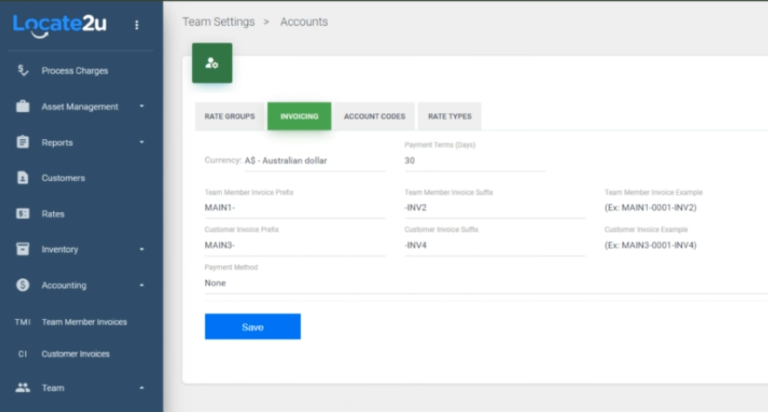As we move into February, our journey of enhancing Locate2u continues with fervor. We diligently roll out updates, on a weekly basis, to refine your experience and expand the system’s capabilities.
This month, we’re unveiling the latest improvements and features designed to streamline your operations and elevate your service.
Keep an eye on this space for detailed insights into the strides we’ve made to make Locate2u even better.

February 28, 2024 – Product Update
Release version: 2.6
Welcome to Locate2u’s latest product update! Unlock powerful new features and enjoy enhanced performance with various improvements – delivering an even better user experience.
If you need assistance, please feel free to contact us.
Items Tracking and Location Feature added:
For our enterprise customers, a new ‘Items’ section has been added for those managing parcels at individual stops. This allows you to do barcode scanning at a parcel level, enabling you to scan from pickup through to delivery.
We also introduced a new feature called Item Location creation, also referred to as ‘item movement’.
Clients use Locate2u to ship items to their customers. Those items will typically move between several locations within a warehouse (or between warehouses) before they are collected by a driver and delivered to the customer.
What is ‘item movement?’
Clients need to keep track of an item at any given time. As each item moves to a new location, the person handling the item will scan a barcode attached to that specific location, and then scan the item to that location. We call this an ‘item movement.’
Please note: This feature is only accessible when logged in to the Locate2u mobile app via a warehouse manager account.
From within the Locate2u app portal, users can add locations for all their warehouses and generate a barcode for that specific location.
The barcode can then be scanned to locate the item’s movements.
Item movement: Key features
Three key features are now available for our users:
1. The Items menu is available under the Main Menu list.
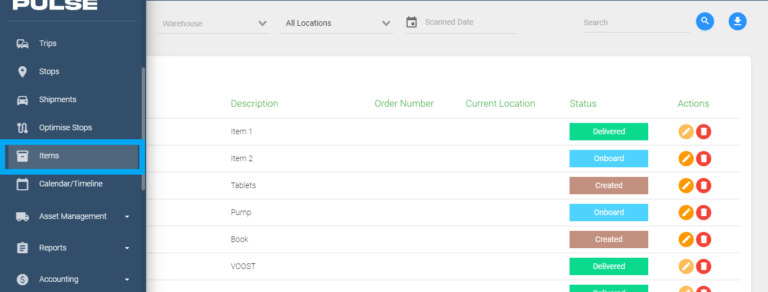
2. Warehouse locations can now be added, and users can generate a barcode for that warehouse location to track item movements.
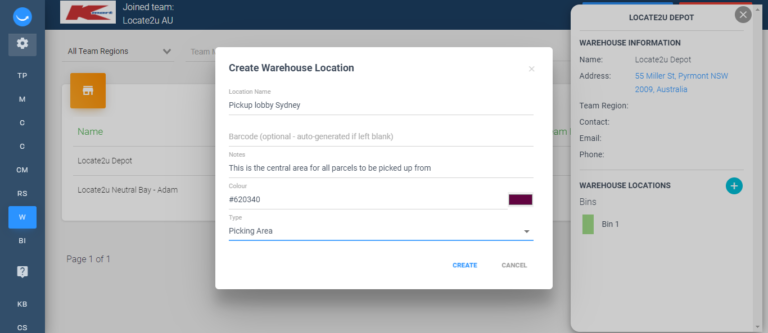
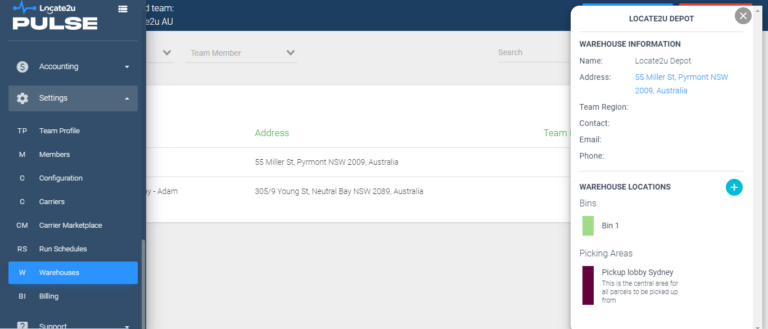

3. Item movements can now be captured by using Locate2U mobile apps. These movements are displayed on the Items page in the app portal.
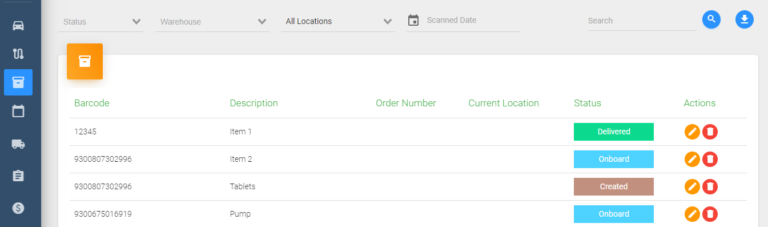
Enhancements to Export Stops, Shipments, and Trips:
With significant improvements to the Customer Portal, more and more Locate2u users and customers are using the system.
We have added a dedicated column to the Export Stops, Shipments, and Trips Excel Sheet.
When exporting the data from Locate2U, a new column titled Customers will now be available. This column will display the customer name if one is associated with Stop(s) or Shipment(s).
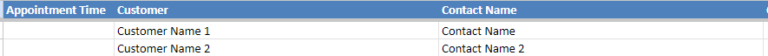
Customer Portal feature added
We continuously improve the customer experience in the Portal.
In this new addition, we extended the Team Member/Driver Tracking feature for the customers by introducing the Team Member and Asset Group Panel on the maps.
Customers can now Select, Track, or Search for their preferred Drivers and Asset Groups on the map.
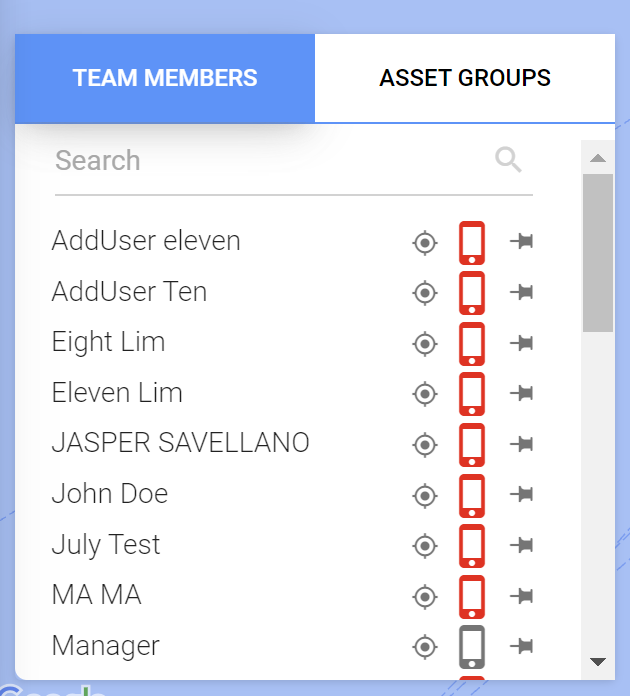
Enhanced search mechanisms for Stops
We are one step ahead in achieving our goal of making the Stop’s search faster, more efficient, and more powerful.
In this release, we have laid the groundwork to roll out this feature to all our users very soon.
Locate2u Pulse: A new era!
And finally, we’re excited to announce the addition of the word ‘Pulse’ to our core offering.
Locate2u will now be referred to as Locate2u Pulse.
The name reflects our commitment to keeping your business pulsating with efficiency 😉
This allows us to add new products and features in the future.
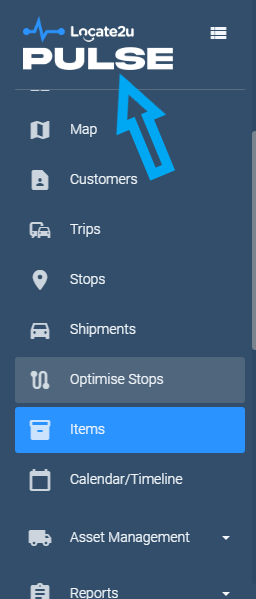
New feature added: Driver Payment Summary Report
A new report has been added for all of our valuable users. This report is called Driver Payment Summary.
The Driver Payment Summary will help Locate2u users generate a report on the invoices and payments made for their Drivers and Team Members.
How to generate Driver Payment Summary:
You can generate this report in a few clicks and download it as an Excel Sheet from the same page.
Here’s how:
> Go to Report
> Select ‘Driver Payment Summary’
> Select the date range for which you want to generate the report
And that’s it!
This report is highly valuable as it streamlines and consolidates all invoices and payment summaries for your team of drivers within a specified date range.
It will enhance a user’s ability to track and manage financial transactions related to driver payments efficiently.
This centralized overview will not only improve transparency but also expedite the reconciliation process, contributing to a more organized and efficient financial workflow.
The ‘Driver Payment Summary’ aligns with Locate2u’s commitment to operational excellence, providing a comprehensive tool to monitor and analyze payment data.
We believe its implementation will positively impact our customer’s financial management and overall team efficiency.

Improvements to the Trip Screen:
Locate2u now allows you to adjust your shipments for a particular trip directly from the Trip Screen.
Users will now be able to:
> Reassign/Reallocate a shipment from the Trip Screen.
> Delete a shipment.
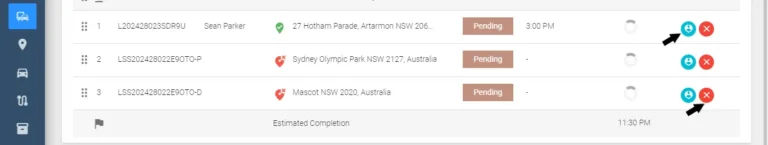
February 19, 2024 – Product Update
Release version: 2.5
Feature and enhancements to the Customer Portal:
Locate2u users can now assign team members or drivers to the customers, ensuring they exclusively work for that specific customer.
You can add multiple team members or drivers, or remove them from a particular customer record in your account.
This can be done by selecting a customer record and editing it.
Easily track your workforce:
Assigning team members or drivers to a particular customer enables these customers to view their designated team members or drivers on the map within their Locate2u customer portal account.
This feature is handy for both field service and delivery businesses, or any other business where customers prefer a specific driver or a team member to complete their jobs.
We are continuously improving the customer portal of Locate2u. Stay tuned for future updates on the Customer Portal.
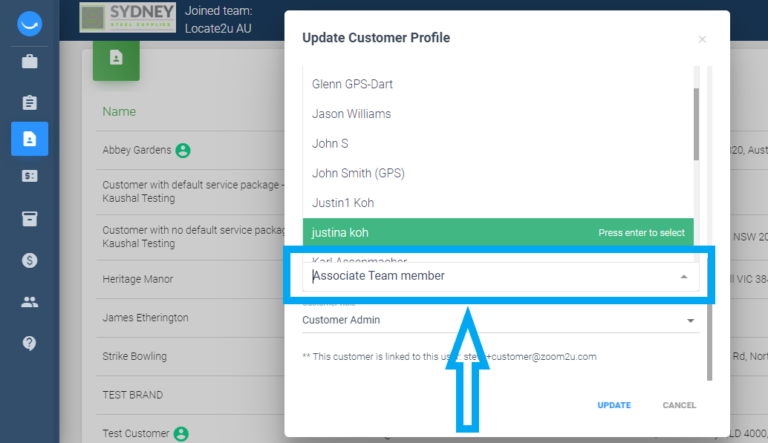
Enhancements in the team region for trips:
Locate2u users utilizing the Bulk Import feature to upload and create Runs will no longer need to set the team region when assigning trips to a team member or driver.
The system will automatically detect the team region of the assigned member or driver and link it with the trip.
This ensures that the trip’s team region always matches the team region assigned to the member or driver.
Additionally, this improvement enables our customers to assign the trip to all available drivers, not limited to a specific region.
Download Labels feature added for Stops, Shipments, Items, and Trips:
A significant enhancement to Locate2u is the introduction of a feature that enables our app portal users to generate and download labels for Stops, Shipments, items, and Trips.
Feature overview:
By selecting the Download Labels option, users can generate and download labels containing all the necessary information for shipping a parcel.
For instance, downloading a label for a Stop will generate (if not previously generated) a label featuring:
1. The Stop’s address.
2. Stop reference number and a barcode incorporating this number.
3. The option to include custom fields relevant to that particular Stop.
4. For Stops with attached items, a separate label will be created for each item, displaying the barcode. Users can also download labels for items independently of Stops.
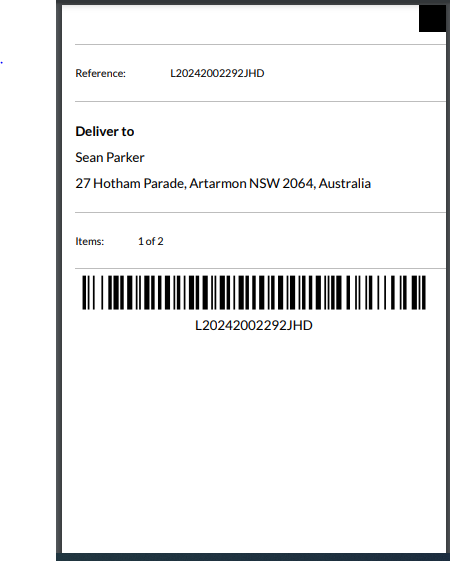
Similarly, when downloading a label for a shipment, it will include:
1. The shipment’s delivery address and contact details.
2. The shipment reference number, the scheduled trip date, and a barcode with the shipment reference number.
3. The sender’s address and contact details.
4. A separate label for items attached to a shipment will be generated, displaying its barcode. Users can also download labels for items without needing to download the label for a shipment.
Additionally, users can download labels for the pickup and drop-off Stops of the shipment individually.
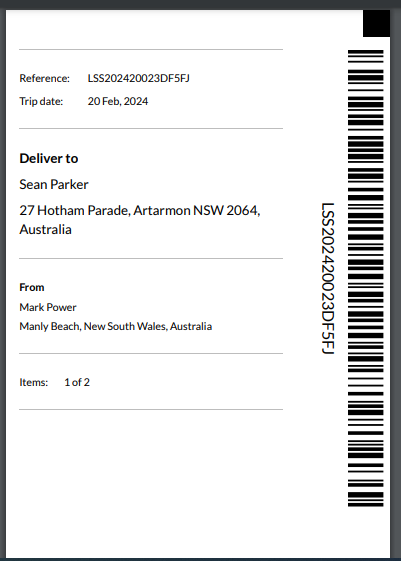
Downloading labels from the Trip’s page will download all the labels for that Trip, including all Stops, Shipments, and Items.
How this feature benefits your business:
This feature not only simplifies the creation of labels delivery details, it also streamlines the shipping process and saves time.
Attaching these printed labels to parcels enhances delivery efficiency and ensures accuracy.
These labels will reflect your business’s professionalism, contributing to customer satisfaction through faster and more precise shipping processes.
Example: This feature is transformative for a large delivery business handling numerous deliveries daily.
After creating, optimizing, and assigning trips, simply clicking the Download Label button facilitates package sorting and labeling.
On the other hand, food delivery services or retailers can download and attach labels to their parcels. This allows drivers to easily identify the required parcel for delivery, and scan the label to mark the delivery as complete.
Enhancements to our rate engine:
A subtle yet impactful improvement has been made to the Rates Engine, where manually added or updated rates are accurately reflected in the charges for Stops and Shipments.
Enhancement to driver invoicing:
In this update, we have added a new field within the team members/driver’s profile called ‘Apply tax for invoicing?’
By default, this field’s value is true, meaning it’s enabled.
When this feature is enabled, the configured tax rate will be applied when generating an invoice for that particular team member/driver.
This tax percentage will appear on the invoice PDF, positioned just below the Subtotal, and above the Grand Total.
Based on this setting, the tax amount configured for a team member or driver will be accurately calculated and displayed on customer invoices.
If this option is disabled, no tax will be calculated on the total invoice amount for the team member.
The accounts team can pay the tax amount to the tax-registered team member/driver and, if necessary, pass these tax charges onto the customers.
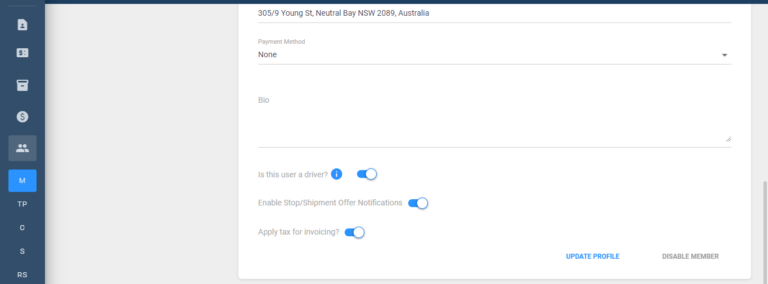
If you would like to learn more, please feel free to contact us.
February 13, 2024 – Product Update
Release version: 2.4
Users can select the date range to filter the data that they want to export.
This update will assist users with extensive stops data in the Locate2U system and who only want to report on and export specific date ranges.
For instance, a delivery business managing numerous daily deliveries on a daily basis, or a field service company handling a large number of customer calls – they can now easily report and retrieve stops data for a specific date or range directly into an Excel file.
Enhancement to Run Schedule:
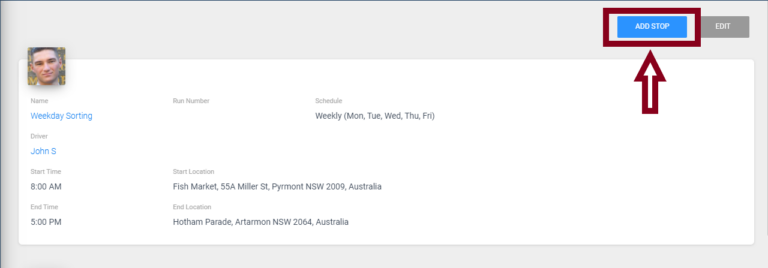
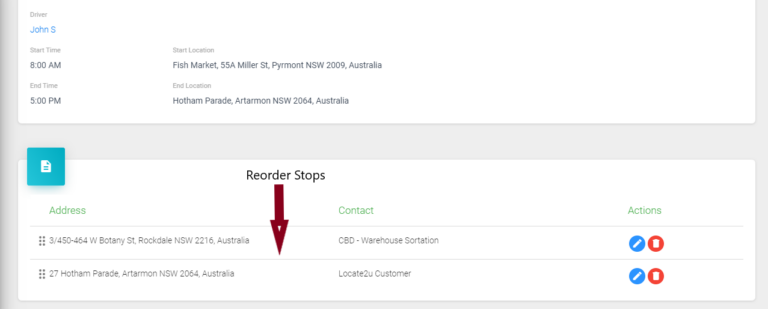
In this release, we’ve enhanced the Run Schedule functionality.
A run schedule is an essential feature on the Locate2u platform. It refers to a timetable for creating certain stops, shipments, or trips within the system.
These schedules recur based on your chosen settings, and can be set up to automatically create essential trips and stops/work orders, in preset time and frequency formats.
Locate2u’s run schedule feature allows companies to automatically create schedules for customers.
With this update, we have included the ability to:
- Add stops.
- Edit stops.
- Remove stops.
- Reorder stops.
Improvements to Process Charges functionality for shipments:
Updates to processing charges in a shipment record will now be taken into account when recalculating the charges.
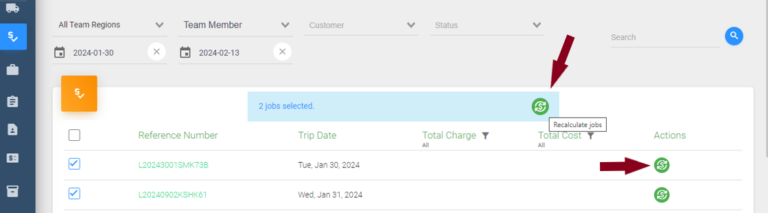
Improvements to search functionality in Shipments:
Users can now search within a date range or/and customer while searching through Shipments and Shipment Stops on the Shipments page.
Additionally, we added a checkbox to the top search bar which can be ticked to show undated Shipments at top of the list.

Improvements to the tracking behavior of a Team Member/Driver:
Improvements have been made to tracking behavior, which was going to default after returning assets.
In Locate2u, a team member/driver can be assigned to an asset/vehicle, or they can choose one via the mobile app before starting the trip.
Previously, if a team member/driver picks up an asset/vehicle through the mobile app and returns it to the office after finishing their Trip/Journey, their ‘Tracking behavior’ would revert to the default setting.
Now with this update, it will revert to their team’s tracking behavior, instead of the default setting.
Improvements to the visibility of charges when associated with a stop:
Charges applicable to a stop will now be shown when adding and editing a stop.
We have previously discussed how charges are configured in Locate2u. If you would like to learn more, please feel free to contact us.
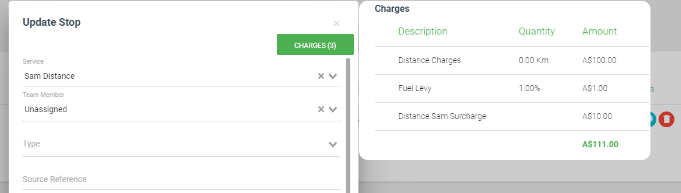
February 6, 2024 – Product Update: Release version 2.3
Improvements to the Export Stops function:
Users can select the date range to filter the data that they want to export.
This update will assist users with extensive stops data in the Locate2U system and who only want to report on and export specific date ranges.
For instance, a delivery business managing numerous daily deliveries on a daily basis, or a field service company handling a large number of customer calls – they can now easily report and retrieve stops data for a specific date or range directly into an Excel file.
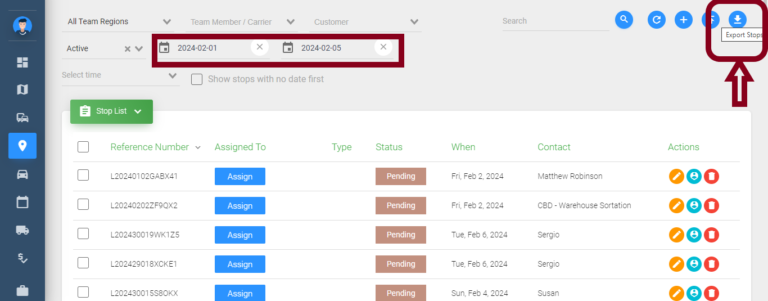
Performance improvements to the Optimization engine:
Imagine a busy Monday morning in the office – you have a list of 10,000 stops to process and assign to your drivers, and you need to do it in a matter of seconds.
Locate2u has your back, and our engine can do that for you.
Users can now optimize thousands of stops within minutes without being stuck on the optimization screen as the system seamlessly handles all the trip creation in the background. These improvements amplify the power of the existing optimization features.
- – Minor user interface improvements for the Customer portal.
Feature and Enhancements to Driver and Customer invoicing:
We added a new feature on Invoicing to set up pre-defined Prefix and Suffix for invoice numbers.
Users can do this by going into Team Settings → Accounts → Invoices.
Here, users now have the ability to define team members, drivers, or customer-specific prefixes and suffixes for each invoice generated in the system.
This feature is really handy when you want to assign identifiers to customer and team-specific invoice numbers, enabling your accounts team to easily differentiate them for reporting or settling invoices.